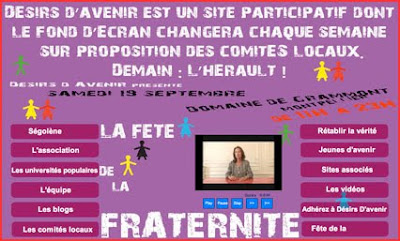People imagine that it's a good idea to give a new website a name that's likely to attract visitors. In fact, search engines don't gravitate towards such-and-such a website because of its name. They do so because of complex algorithms that remain trade secrets.
In the old world, before the Internet, the founders of a new company usually adopted a name for subtle reasons. That's to say, they didn't simply choose a name at random. Let's look at a few examples.
• A celebrated case of a name with no obvious meaning whatsoever is Kodak. It came to be associated onomatopoeically with the sound "click clack" made by the shutter of an old camera. But that wasn't the reason for choosing that name.
• In France, the communications agency named Australia has never had anything whatsoever to do with my land of birth. That kind of situation is quite rare.
• Talking about Australia, a celebrated hat-manufacturer chose a delightful name for his product: Akubra. As far as I know, this name has no known meaning whatsoever.
• In the Internet world, the name Facebook was chosen because the founder was thinking of yearly school albums. But the company's present preoccupations extend well beyond that small world.
• The celebrated IBM name was chosen back in the old days when it designated "International Business Machines".
• The well-known IKEA name has its origins in the Nazi era. The store was created in 1943 by a Swedish Nazi sympathizer, Ingvar Kamprad. The last two letters stand for the farm where he grew up, Elmtaryd, and the town where the farm was located, Agunnaryd.
• What about Google? I was persuaded that it was a pure nonsense word. Not at all. It's a mathematical term that designates a very big number : 1 followed by a hundred zeros.
• And Amazon? Founder Jeff Bezos wanted a word that started with an "a", so that it would appear at the top. Besides, since the river of that name was the longest in the world, he hoped that his new company would also become one of the biggest.
• The term Skype was surely nonsensical. Not at all. It once meant "Sky-peer-to-peer".
In other words, it's quite difficult to find a successful name that means strictly nothing at all.
Well, here's an item of personal news. I intend to keep Antipodes for what it is: an essentially English-language blog of my personal jottings. On the other hand, I'm thinking of starting a new blog for French-language jottings of a similar kind. You'll see it shortly. I promise you that its crazy name has absolutely no meaning whatsoever!
Showing posts with label websites. Show all posts
Showing posts with label websites. Show all posts
Friday, December 2, 2016
Tuesday, February 16, 2016
Old websites that I built in Flash
For many years, my favorite website development software was Macromedia Flash. Here is a list of various websites (in English, French or both) that I've developed in Flash:
Elements of my birthplace Grafton (Australia)My brother Don Skyvington.Labyrinths of Chartres and Lucca.All the Earth is Mine [novel].Quest for the Holy Grail [satire].Lewis Carroll’s descent from the Skeffington family.Maître Bruno, le premier chartreux.Terres du Royans au Moyen Age.Plans du Royans établis en 1780.Pont-en-Royans.Lisa. Dialogue avec un être virtuel.Divination à l’aide des cartes Tarot.Mes contacts avec Tinos (Grèce).
A few years ago, in accordance with the politics of Apple's Steve Jobs, I decided to abandon Flash and replace it by the latest HTML approach. Today, I no longer have access to any Flash development software. Consequently, all the above-mentioned Flash websites are in a state of limbo, since I have no means of modifying any of their elements whatsoever. So, if I wished to modify one of these websites, I would first have to translate the code into HTML.
Alas, for the moment, I have better things to do with my time and energy. Therefore, it is highly likely that these old Flash websites will remain in their present state of limbo for quite some time... They provide excellent examples of what are called legacy websites.
Alas, for the moment, I have better things to do with my time and energy. Therefore, it is highly likely that these old Flash websites will remain in their present state of limbo for quite some time... They provide excellent examples of what are called legacy websites.
Saturday, April 23, 2011
Video in websites
WARNING: This is a rather technical blog post. Maybe it won't interest many people. In fact, I'm totally unaware of the number of Antipodes readers who might be concerned by the construction of websites.
These days, to build websites (including those that can be viewed on an iPad), developers are encouraged to use HTML5. I've already mentioned the fact that I've started to play around with HTML5, to see how it feels from a developer's viewpoint. What I've done, for the moment, is to build a website that displays the following little movie (shot by Natacha last summer, and included here in its YouTube version):
To view this video in the context of my website, you'll need to use a modern browser such as Chrome, Firefox or Safari.
 If you have such a browser, you can use this banner to access my website, and then click the VIDEOS button to display the movie. OK? Now, you might be saying to yourself: So what? Well, the rest of the present blog describes what is happening behind the scenes. If you're concerned by HTML5 development, then what I have to say might interest you greatly, because I have implemented a complete solution, which is not necessarily documented in an easily-accessible fashion. When I say "complete", what I mean is that you can view my included video either with Chrome, with Firefox or with Safari. (I apologize for making no attempt to propose a solution—if indeed this were feasible—that would work for people who persist in using an antiquated version of Internet Explorer, incapable of handling HTML5.)
If you have such a browser, you can use this banner to access my website, and then click the VIDEOS button to display the movie. OK? Now, you might be saying to yourself: So what? Well, the rest of the present blog describes what is happening behind the scenes. If you're concerned by HTML5 development, then what I have to say might interest you greatly, because I have implemented a complete solution, which is not necessarily documented in an easily-accessible fashion. When I say "complete", what I mean is that you can view my included video either with Chrome, with Firefox or with Safari. (I apologize for making no attempt to propose a solution—if indeed this were feasible—that would work for people who persist in using an antiquated version of Internet Explorer, incapable of handling HTML5.)
To obtain this "complete solution", I've built three different versions of the video:
— For Safari, there's an H264 video file. This solution makes it possible to view my video on an iPad. For the moment, H264 seems to be the only format accepted by Apple.
— For Firefox, there's an Ogg video file. Normally, Firefox should be capable of handling Google's WebM format (which was recently accepted as a standard by the Free Software Foundation), but this doesn't seem to be the case yet.
— As for Google's powerful and elegant Chrome browser, it can accept either H264, Ogg or WebM.
To examine my code for the video tag, simply display the source code of the page with the movie.
Incidentally, when I speak of having built three different video files, I'm exaggerating a little. The original movie is an .mp4 file, fresh out of my camcorder and Final Cut Express. That's the version that works with the H264 codec. To obtain the Ogg and WebM versions, I used a delightful little free Mac app named Miro Video Converter.
 Now, if you wish to understand all the HTML5 concepts behind this video stuff, then the perfect solution is this amazing online book created by a Google guru, Mark Pilgrim:
Now, if you wish to understand all the HTML5 concepts behind this video stuff, then the perfect solution is this amazing online book created by a Google guru, Mark Pilgrim:
 Normally, at this point, I should encourage my readers to shell out a few dollars to purchase a paper copy of Mark's excellent book…
Normally, at this point, I should encourage my readers to shell out a few dollars to purchase a paper copy of Mark's excellent book…
These days, to build websites (including those that can be viewed on an iPad), developers are encouraged to use HTML5. I've already mentioned the fact that I've started to play around with HTML5, to see how it feels from a developer's viewpoint. What I've done, for the moment, is to build a website that displays the following little movie (shot by Natacha last summer, and included here in its YouTube version):
To view this video in the context of my website, you'll need to use a modern browser such as Chrome, Firefox or Safari.
 If you have such a browser, you can use this banner to access my website, and then click the VIDEOS button to display the movie. OK? Now, you might be saying to yourself: So what? Well, the rest of the present blog describes what is happening behind the scenes. If you're concerned by HTML5 development, then what I have to say might interest you greatly, because I have implemented a complete solution, which is not necessarily documented in an easily-accessible fashion. When I say "complete", what I mean is that you can view my included video either with Chrome, with Firefox or with Safari. (I apologize for making no attempt to propose a solution—if indeed this were feasible—that would work for people who persist in using an antiquated version of Internet Explorer, incapable of handling HTML5.)
If you have such a browser, you can use this banner to access my website, and then click the VIDEOS button to display the movie. OK? Now, you might be saying to yourself: So what? Well, the rest of the present blog describes what is happening behind the scenes. If you're concerned by HTML5 development, then what I have to say might interest you greatly, because I have implemented a complete solution, which is not necessarily documented in an easily-accessible fashion. When I say "complete", what I mean is that you can view my included video either with Chrome, with Firefox or with Safari. (I apologize for making no attempt to propose a solution—if indeed this were feasible—that would work for people who persist in using an antiquated version of Internet Explorer, incapable of handling HTML5.)To obtain this "complete solution", I've built three different versions of the video:
— For Safari, there's an H264 video file. This solution makes it possible to view my video on an iPad. For the moment, H264 seems to be the only format accepted by Apple.
— For Firefox, there's an Ogg video file. Normally, Firefox should be capable of handling Google's WebM format (which was recently accepted as a standard by the Free Software Foundation), but this doesn't seem to be the case yet.
— As for Google's powerful and elegant Chrome browser, it can accept either H264, Ogg or WebM.
To examine my code for the video tag, simply display the source code of the page with the movie.
Incidentally, when I speak of having built three different video files, I'm exaggerating a little. The original movie is an .mp4 file, fresh out of my camcorder and Final Cut Express. That's the version that works with the H264 codec. To obtain the Ogg and WebM versions, I used a delightful little free Mac app named Miro Video Converter.
 Now, if you wish to understand all the HTML5 concepts behind this video stuff, then the perfect solution is this amazing online book created by a Google guru, Mark Pilgrim:
Now, if you wish to understand all the HTML5 concepts behind this video stuff, then the perfect solution is this amazing online book created by a Google guru, Mark Pilgrim: Normally, at this point, I should encourage my readers to shell out a few dollars to purchase a paper copy of Mark's excellent book…
Normally, at this point, I should encourage my readers to shell out a few dollars to purchase a paper copy of Mark's excellent book…
Tuesday, June 22, 2010
New computing, new Internet
Clearly, the birth of the Apple iPad (which arrived recently in France) has shaken up considerably the world of personal computing. And I've been attempting arduously to pick up the threads (which explains incidentally why I've been spending less time contributing to Antipodes). In this context, I've decided to create a new website based upon the "promised land" of HTML5. For want of a more informative technical title, I call my website Gamone. You should be able to access it using modern browsers such as Firefox, Safari and Chrome (but not necessarily Internet Explorer):

I shall be happy to receive feedback concerning your reception of this website. Meanwhile, I promise you that, with time, it will become less skeletal, more meaty and hopefully more interesting.
POST SCRIPTUM: I knew, right from the start of this project, that I would run into problems when attempting to mix English and French (because of accented letters). For the moment, I'm aware of this obstacle, which mars my website, but I hope to overcome it rapidly.

I shall be happy to receive feedback concerning your reception of this website. Meanwhile, I promise you that, with time, it will become less skeletal, more meaty and hopefully more interesting.
POST SCRIPTUM: I knew, right from the start of this project, that I would run into problems when attempting to mix English and French (because of accented letters). For the moment, I'm aware of this obstacle, which mars my website, but I hope to overcome it rapidly.
Tuesday, June 15, 2010
Vicious web danger: tabnabbing
Most often, I use Firefox as my web browser, mainly because I've grown accustomed to it, and I've developed a big set of bookmarks. These days, I've been saying to myself regularly that I really must get into the habit of using Apple's Safari as my standard browser, because it's making an effort to start to integrate various HTML5 devices.
Meanwhile, no matter which browser we use, a new danger has arisen for web users who (like myself) have become accustomed to jumping between tabs. It's called tabnabbing, because an evil site you visit is capable, as it were, of stealing (or, more precisely, corrupting) a tab of your browser and leading you astray. Let me show you a demo of how it works. I strongly advise you to pay close attention to this demo (which is easy to follow), so that you'll be aware of the way in which tabnabbing does its dirty work.
For the moment, you're reading the Antipodes blog. Now, open another tab (I'm assuming you know how to do that) and open Google. Here's the new situation:
 On the left, there's the tab associated with Antipodes. On the right, there's the newly-opened tab with Google, whose address appears at the top. Note the Blogger favicon in the left tab, and the multicolored Google favicon in the second (active) tab. Now, give Google the simple word "tabnabbing". Normally, at the top of the list of Google results, you'll find the following link:
On the left, there's the tab associated with Antipodes. On the right, there's the newly-opened tab with Google, whose address appears at the top. Note the Blogger favicon in the left tab, and the multicolored Google favicon in the second (active) tab. Now, give Google the simple word "tabnabbing". Normally, at the top of the list of Google results, you'll find the following link:
 Now, let me explain (so that you won't be worried) that this website belongs to a 26-year-old fellow named Aza Raskin (son of the late Macintosh pioneer Jeff Raskin).
Now, let me explain (so that you won't be worried) that this website belongs to a 26-year-old fellow named Aza Raskin (son of the late Macintosh pioneer Jeff Raskin).
 Not only is Aza a "good guy". Above all, he's a brilliant interface guru who holds the current post of creative lead for Firefox at the Mozilla Corporation. And he's the fellow who actually unearthed the existence of the tabnabbing trap. Well, Aza has deliberately installed the evil tabnabbing bug in the above-mentioned website, so that we can see how it works. Now, there's no possibility whatsoever of your being harmed by pursuing this demo. On the contrary, you'll see how the evil strikes, and you'll be all the more capable of avoiding it in a potentially harmful web environment. So, let's pursue the demo.
Not only is Aza a "good guy". Above all, he's a brilliant interface guru who holds the current post of creative lead for Firefox at the Mozilla Corporation. And he's the fellow who actually unearthed the existence of the tabnabbing trap. Well, Aza has deliberately installed the evil tabnabbing bug in the above-mentioned website, so that we can see how it works. Now, there's no possibility whatsoever of your being harmed by pursuing this demo. On the contrary, you'll see how the evil strikes, and you'll be all the more capable of avoiding it in a potentially harmful web environment. So, let's pursue the demo.
If you click the reference supplied by Google, you'll see Aza Raskin's elegant website, in which he provides useful information about this problem, which belongs to the category of evil operations known as "phishing". Here's the current appearance of the tabs:
 Notice that the second tab now mentions Aza's website, whose address appears at the top. Now return to the Antipodes blog by clicking the left-hand tab. You'll return, as expected, to my blog. But look at the tabs:
Notice that the second tab now mentions Aza's website, whose address appears at the top. Now return to the Antipodes blog by clicking the left-hand tab. You'll return, as expected, to my blog. But look at the tabs:
 The right-hand tab no longer mentions Aza's website, as it did ten seconds ago. It seems to refer to the Gmail website. In fact, we're faced with a tabnabbing trap. It's not really an authentic Gmail website, but rather a fake site designed to extract vital data from you. You can switch to this fake website, harmlessly, to see what it looks like.
The right-hand tab no longer mentions Aza's website, as it did ten seconds ago. It seems to refer to the Gmail website. In fact, we're faced with a tabnabbing trap. It's not really an authentic Gmail website, but rather a fake site designed to extract vital data from you. You can switch to this fake website, harmlessly, to see what it looks like.
 It certainly looks like a harmless Gmail page, asking you to sign in. But don't be fooled into thinking that it's really the authentic Gmail website that's requesting data from you. As you can see from the address up at the top, it's still actually a page of Aza's website. So, simply destroy this obnoxious tab.
It certainly looks like a harmless Gmail page, asking you to sign in. But don't be fooled into thinking that it's really the authentic Gmail website that's requesting data from you. As you can see from the address up at the top, it's still actually a page of Aza's website. So, simply destroy this obnoxious tab.
Conclusion: If ever you click on a tab and discover what seems to be a familiar website, asking you for information, disregard the request, and remove that tab immediately! In other words, whenever you click on a tab, be wary of its authenticity.
POST SCRIPTUM: If readers still have doubts about the trap I've been trying to explain, they can ask me questions through the comments device. Some readers might say: "Oh, I never use tabs." That's simply not true. In Firefox, new tabs often get created automatically when you're clicking around. So, everybody is at the mercy of suddenly having his/her attention attracted by a tab with a familiar favicon and reference, which turns out to be an evil tabnabbing thing.
Meanwhile, no matter which browser we use, a new danger has arisen for web users who (like myself) have become accustomed to jumping between tabs. It's called tabnabbing, because an evil site you visit is capable, as it were, of stealing (or, more precisely, corrupting) a tab of your browser and leading you astray. Let me show you a demo of how it works. I strongly advise you to pay close attention to this demo (which is easy to follow), so that you'll be aware of the way in which tabnabbing does its dirty work.
For the moment, you're reading the Antipodes blog. Now, open another tab (I'm assuming you know how to do that) and open Google. Here's the new situation:
 On the left, there's the tab associated with Antipodes. On the right, there's the newly-opened tab with Google, whose address appears at the top. Note the Blogger favicon in the left tab, and the multicolored Google favicon in the second (active) tab. Now, give Google the simple word "tabnabbing". Normally, at the top of the list of Google results, you'll find the following link:
On the left, there's the tab associated with Antipodes. On the right, there's the newly-opened tab with Google, whose address appears at the top. Note the Blogger favicon in the left tab, and the multicolored Google favicon in the second (active) tab. Now, give Google the simple word "tabnabbing". Normally, at the top of the list of Google results, you'll find the following link: Now, let me explain (so that you won't be worried) that this website belongs to a 26-year-old fellow named Aza Raskin (son of the late Macintosh pioneer Jeff Raskin).
Now, let me explain (so that you won't be worried) that this website belongs to a 26-year-old fellow named Aza Raskin (son of the late Macintosh pioneer Jeff Raskin). Not only is Aza a "good guy". Above all, he's a brilliant interface guru who holds the current post of creative lead for Firefox at the Mozilla Corporation. And he's the fellow who actually unearthed the existence of the tabnabbing trap. Well, Aza has deliberately installed the evil tabnabbing bug in the above-mentioned website, so that we can see how it works. Now, there's no possibility whatsoever of your being harmed by pursuing this demo. On the contrary, you'll see how the evil strikes, and you'll be all the more capable of avoiding it in a potentially harmful web environment. So, let's pursue the demo.
Not only is Aza a "good guy". Above all, he's a brilliant interface guru who holds the current post of creative lead for Firefox at the Mozilla Corporation. And he's the fellow who actually unearthed the existence of the tabnabbing trap. Well, Aza has deliberately installed the evil tabnabbing bug in the above-mentioned website, so that we can see how it works. Now, there's no possibility whatsoever of your being harmed by pursuing this demo. On the contrary, you'll see how the evil strikes, and you'll be all the more capable of avoiding it in a potentially harmful web environment. So, let's pursue the demo.If you click the reference supplied by Google, you'll see Aza Raskin's elegant website, in which he provides useful information about this problem, which belongs to the category of evil operations known as "phishing". Here's the current appearance of the tabs:
 Notice that the second tab now mentions Aza's website, whose address appears at the top. Now return to the Antipodes blog by clicking the left-hand tab. You'll return, as expected, to my blog. But look at the tabs:
Notice that the second tab now mentions Aza's website, whose address appears at the top. Now return to the Antipodes blog by clicking the left-hand tab. You'll return, as expected, to my blog. But look at the tabs: The right-hand tab no longer mentions Aza's website, as it did ten seconds ago. It seems to refer to the Gmail website. In fact, we're faced with a tabnabbing trap. It's not really an authentic Gmail website, but rather a fake site designed to extract vital data from you. You can switch to this fake website, harmlessly, to see what it looks like.
The right-hand tab no longer mentions Aza's website, as it did ten seconds ago. It seems to refer to the Gmail website. In fact, we're faced with a tabnabbing trap. It's not really an authentic Gmail website, but rather a fake site designed to extract vital data from you. You can switch to this fake website, harmlessly, to see what it looks like. It certainly looks like a harmless Gmail page, asking you to sign in. But don't be fooled into thinking that it's really the authentic Gmail website that's requesting data from you. As you can see from the address up at the top, it's still actually a page of Aza's website. So, simply destroy this obnoxious tab.
It certainly looks like a harmless Gmail page, asking you to sign in. But don't be fooled into thinking that it's really the authentic Gmail website that's requesting data from you. As you can see from the address up at the top, it's still actually a page of Aza's website. So, simply destroy this obnoxious tab.Conclusion: If ever you click on a tab and discover what seems to be a familiar website, asking you for information, disregard the request, and remove that tab immediately! In other words, whenever you click on a tab, be wary of its authenticity.
POST SCRIPTUM: If readers still have doubts about the trap I've been trying to explain, they can ask me questions through the comments device. Some readers might say: "Oh, I never use tabs." That's simply not true. In Firefox, new tabs often get created automatically when you're clicking around. So, everybody is at the mercy of suddenly having his/her attention attracted by a tab with a familiar favicon and reference, which turns out to be an evil tabnabbing thing.
Monday, May 31, 2010
Doing things on a computer
Using my iMac to communicate through blogs is an interesting activity. In associated domains, I'm fond of Twitter, but I see it as subservient to blogging, or simply as a convenient means of pointing to exceptional things on the web. On the other hand, I get bored by Tweeters such as Nassim Nicholas Taleb (the Black Swan guy) who stretch over backwards in attempts to impress us with 140-character aphorisms. As for Facebook, I find it totally uninteresting, if not vulgar.
I've become accustomed to using my iMac in two or three other ways. Above all, I devote a lot of energy to writing, using the excellent Pages tool from Apple. I've also built various websites, mainly for fun. A typical example is this short presentation of the medieval hermit Bruno [1030-1101] who inspired the foundation of the order of Chartreux monks:

The following archaic example is an online sales demo that I produced for a competition. I rarely show it to anybody these days, because it incorporates unpleasant audio clicks, which I put in deliberately (a decade ago, I thought that was smart). I've lost the source code, otherwise I would eliminate these annoying sounds:

To build these websites, I've been using a tool named Flash, now marketed by Adobe. Long ago, before getting carried away by Flash, I used to create conventional HTML websites by means of a dull tool named Dreamweaver, also marketed now by Adobe. Here's a satirical example, designed in pure HTML, which dates from 2003:

Today, alas, a big problem has arisen concerning Flash: Steve Jobs doesn't like it, and he prohibits it on both the iPhone and the iPad!

Click the above photo to access an article entitled Thoughts on Flash in which the CEO of Apple makes it clear why there won't be any Flash stuff turning up on their iPad device.
Let's suppose that, contrary to my article of February 2010 entitled Second look at iPad weaknesses [display], I were to become concerned by, or even interested in, this new device… primarily because of its potential in the domain of electronic books. If this shift in attitude were to occur (as I think it will), then what should I do about my longstanding commitment to Flash? The answer to that question reflects the fact that "longstanding commitments" simply don't exist in the computing domain, where things are evolving constantly, and we have to accept all kinds of changes, including those that look at first like disturbances. So, obviously, I should abandon Flash… But what should I put in its place?
Steve Jobs provides us with a serious answer, maybe the only serious answer: HTML5, that's to say, the upgraded variety of HTML that the World Wide Web Consortium is currently examining. Apparently, there are significant parts of this future standard that are already operational, as long as you build your sites by means of a "good editor" (such as the latest version of Dreamweaver), and read them with a "good browser" (such as Safari). And of course, any vague feeling you might have that the computing world is becoming more-and-more Apple-dominated is just pure coincidence…
But that's not all. I wrote my first computer programs in 1958, when I was working with IBM in Sydney. Today, I'm still fascinated by computer programming, but purely as a hobbyist. If this new beast known as the iPad is here to stay (as would appear to be the case, at least for a while), then I've decided that it might be a good idea to learn how to write programs for it. In that way, I would surely feel less frustrated about abandoning Flash, whose scripting was a kind of Canada Dry ersatz for real programming.
I've become accustomed to using my iMac in two or three other ways. Above all, I devote a lot of energy to writing, using the excellent Pages tool from Apple. I've also built various websites, mainly for fun. A typical example is this short presentation of the medieval hermit Bruno [1030-1101] who inspired the foundation of the order of Chartreux monks:

The following archaic example is an online sales demo that I produced for a competition. I rarely show it to anybody these days, because it incorporates unpleasant audio clicks, which I put in deliberately (a decade ago, I thought that was smart). I've lost the source code, otherwise I would eliminate these annoying sounds:

To build these websites, I've been using a tool named Flash, now marketed by Adobe. Long ago, before getting carried away by Flash, I used to create conventional HTML websites by means of a dull tool named Dreamweaver, also marketed now by Adobe. Here's a satirical example, designed in pure HTML, which dates from 2003:

Today, alas, a big problem has arisen concerning Flash: Steve Jobs doesn't like it, and he prohibits it on both the iPhone and the iPad!

Click the above photo to access an article entitled Thoughts on Flash in which the CEO of Apple makes it clear why there won't be any Flash stuff turning up on their iPad device.
Let's suppose that, contrary to my article of February 2010 entitled Second look at iPad weaknesses [display], I were to become concerned by, or even interested in, this new device… primarily because of its potential in the domain of electronic books. If this shift in attitude were to occur (as I think it will), then what should I do about my longstanding commitment to Flash? The answer to that question reflects the fact that "longstanding commitments" simply don't exist in the computing domain, where things are evolving constantly, and we have to accept all kinds of changes, including those that look at first like disturbances. So, obviously, I should abandon Flash… But what should I put in its place?
Steve Jobs provides us with a serious answer, maybe the only serious answer: HTML5, that's to say, the upgraded variety of HTML that the World Wide Web Consortium is currently examining. Apparently, there are significant parts of this future standard that are already operational, as long as you build your sites by means of a "good editor" (such as the latest version of Dreamweaver), and read them with a "good browser" (such as Safari). And of course, any vague feeling you might have that the computing world is becoming more-and-more Apple-dominated is just pure coincidence…
But that's not all. I wrote my first computer programs in 1958, when I was working with IBM in Sydney. Today, I'm still fascinated by computer programming, but purely as a hobbyist. If this new beast known as the iPad is here to stay (as would appear to be the case, at least for a while), then I've decided that it might be a good idea to learn how to write programs for it. In that way, I would surely feel less frustrated about abandoning Flash, whose scripting was a kind of Canada Dry ersatz for real programming.
Wednesday, September 16, 2009
Cheap website
These days, if leaders of political movements want to influence people, their Internet presence must be impeccable. Here's the web page of Ségolène Royal, which hit the world yesterday:
 The thick black frame around the video is not particularly aesthetic, and the presentation of a dozen buttons is boring. Furthermore, this allegedly professional website is based visually upon a free Microsoft background image:
The thick black frame around the video is not particularly aesthetic, and the presentation of a dozen buttons is boring. Furthermore, this allegedly professional website is based visually upon a free Microsoft background image:
 It's the sort of basic website that could have been assembled by an average schoolkid. A single adjective springs into the minds of connoisseurs: cheap. Is Ségolène Royal no longer in contact with talented photographers, web designers and media experts? Today, would-be leaders can no longer get away with cheap stuff like this. There are simply too many brights kids around. And they're going to vote for tomorrow's leaders.
It's the sort of basic website that could have been assembled by an average schoolkid. A single adjective springs into the minds of connoisseurs: cheap. Is Ségolène Royal no longer in contact with talented photographers, web designers and media experts? Today, would-be leaders can no longer get away with cheap stuff like this. There are simply too many brights kids around. And they're going to vote for tomorrow's leaders.
BREAKING NEWS: The website's getting worse. Yesterday, we saw a typical specimen of amateur web creativity at a junior college level. Today, we're informed by a big banner that the creation of Ségolène's website will be a "participative" affair, with various Socialist Party committees throughout France taking turns in contributing various backgrounds. This morning, to start the ball rolling, they've moved down to an infants' school level.
If this process continues, Ségolène will soon be demonstrating that even a year-old baby can participate in the creation of a website. Maybe, for background: a dirty diaper.
 The thick black frame around the video is not particularly aesthetic, and the presentation of a dozen buttons is boring. Furthermore, this allegedly professional website is based visually upon a free Microsoft background image:
The thick black frame around the video is not particularly aesthetic, and the presentation of a dozen buttons is boring. Furthermore, this allegedly professional website is based visually upon a free Microsoft background image: It's the sort of basic website that could have been assembled by an average schoolkid. A single adjective springs into the minds of connoisseurs: cheap. Is Ségolène Royal no longer in contact with talented photographers, web designers and media experts? Today, would-be leaders can no longer get away with cheap stuff like this. There are simply too many brights kids around. And they're going to vote for tomorrow's leaders.
It's the sort of basic website that could have been assembled by an average schoolkid. A single adjective springs into the minds of connoisseurs: cheap. Is Ségolène Royal no longer in contact with talented photographers, web designers and media experts? Today, would-be leaders can no longer get away with cheap stuff like this. There are simply too many brights kids around. And they're going to vote for tomorrow's leaders.BREAKING NEWS: The website's getting worse. Yesterday, we saw a typical specimen of amateur web creativity at a junior college level. Today, we're informed by a big banner that the creation of Ségolène's website will be a "participative" affair, with various Socialist Party committees throughout France taking turns in contributing various backgrounds. This morning, to start the ball rolling, they've moved down to an infants' school level.
If this process continues, Ségolène will soon be demonstrating that even a year-old baby can participate in the creation of a website. Maybe, for background: a dirty diaper.
Labels:
French politics,
Internet,
Ségolène Royal,
websites
Saturday, March 28, 2009
Four new blogs
For several reasons (both communicational and technical), I've decided to attach blogs to four of my existing websites. These new blogs have the following banners, which I've placed in the right-hand column of the present blog. In fact, all my blogs and websites are linked together in such a way that it's easy to move from one to another.




These are not diary-type blogs, like Antipodes, but rather forums for discussion. In the context of my family-history research, the first two blogs will of course be associated with my genealogical writing. As for the two blogs in French, Choranche is the commune where my Gamone property is located, and Pont-en-Royans is the neighboring village. Concerning these two places, I have been doing extensive local-history research.
In the case of any of these four blogs, I would hope that other individuals might join me as so-called team members, meaning that they can post their own articles in an autonomous fashion. People wishing to accept this proposal should contact me by email.




These are not diary-type blogs, like Antipodes, but rather forums for discussion. In the context of my family-history research, the first two blogs will of course be associated with my genealogical writing. As for the two blogs in French, Choranche is the commune where my Gamone property is located, and Pont-en-Royans is the neighboring village. Concerning these two places, I have been doing extensive local-history research.
In the case of any of these four blogs, I would hope that other individuals might join me as so-called team members, meaning that they can post their own articles in an autonomous fashion. People wishing to accept this proposal should contact me by email.
Labels:
blog concept,
genealogy,
local history,
websites
Wednesday, November 19, 2008
Virtual yacht race
I'm still wasting time—along with over a hundred thousand other individuals—in a fascinating Internet game: a virtual version of the Vendée Globe yacht race. At the end of my recent article entitled Everest of sailing [display], I indicated that the game's server had given up the ghost. In fact, that minor incident didn't last for long, and nobody seemed to get hurt.
Over the last day or so, I've been lucky, with relatively good winds. When I woke up this morning, my boat named Gamone was located down near Dakar in Senegal, in about the 7000th position.
 Meanwhile, the leading boat, Sauvageon, was already down at the level of Guinea-Bissau. At any particular moment, on your computer screen, the software only displays a few randomly-selected yachts... seen as tiny blobs of color. Between Gamone and Sauvageon in the above display, there are some 7000 virtual yachts! To the north of my Gamone, all the way up to France, the rest of the fleet is strung out in an armada of some 93 thousand virtual vessels.
Meanwhile, the leading boat, Sauvageon, was already down at the level of Guinea-Bissau. At any particular moment, on your computer screen, the software only displays a few randomly-selected yachts... seen as tiny blobs of color. Between Gamone and Sauvageon in the above display, there are some 7000 virtual yachts! To the north of my Gamone, all the way up to France, the rest of the fleet is strung out in an armada of some 93 thousand virtual vessels.
I'm very impressed by the quality of the software behind this web game, which has been developed by a French company named Many Players. [Click here to visit their website.] If I understand correctly, the virtual regatta software is based upon Flash, which happens to be the powerful tool I've been using for years in my personal websites.
Over the last day or so, I've been lucky, with relatively good winds. When I woke up this morning, my boat named Gamone was located down near Dakar in Senegal, in about the 7000th position.
 Meanwhile, the leading boat, Sauvageon, was already down at the level of Guinea-Bissau. At any particular moment, on your computer screen, the software only displays a few randomly-selected yachts... seen as tiny blobs of color. Between Gamone and Sauvageon in the above display, there are some 7000 virtual yachts! To the north of my Gamone, all the way up to France, the rest of the fleet is strung out in an armada of some 93 thousand virtual vessels.
Meanwhile, the leading boat, Sauvageon, was already down at the level of Guinea-Bissau. At any particular moment, on your computer screen, the software only displays a few randomly-selected yachts... seen as tiny blobs of color. Between Gamone and Sauvageon in the above display, there are some 7000 virtual yachts! To the north of my Gamone, all the way up to France, the rest of the fleet is strung out in an armada of some 93 thousand virtual vessels.I'm very impressed by the quality of the software behind this web game, which has been developed by a French company named Many Players. [Click here to visit their website.] If I understand correctly, the virtual regatta software is based upon Flash, which happens to be the powerful tool I've been using for years in my personal websites.
Wednesday, October 8, 2008
Marvelous mazes
Saturday, January 5, 2008
Labyrinths
The theme of labyrinths has always interested me, and I built websites [display] that simulate those of Chartres (France) and Lucca (Italy).
Google Maps has just provided a link to an excellent video presenting an anthology of labyrinths throughout the world:
It's a pity that they speak, not of labyrinths, but of mazes. To my mind, a maze is merely a confusing entity capable of trapping visitors, like streets in some of the poorly-designed housing allotments that spring up these days on the outskirts of cities. [I'm thinking, say, of the north of Valence.] A labyrinth, on the other hand, is a carefully-planned system of paths designed to make it difficult to move either from the outside to the inside (in the case of a treasure), or from the inside to the outside (in the original Ancient Greek sense of a prison).
Google Maps has just provided a link to an excellent video presenting an anthology of labyrinths throughout the world:
It's a pity that they speak, not of labyrinths, but of mazes. To my mind, a maze is merely a confusing entity capable of trapping visitors, like streets in some of the poorly-designed housing allotments that spring up these days on the outskirts of cities. [I'm thinking, say, of the north of Valence.] A labyrinth, on the other hand, is a carefully-planned system of paths designed to make it difficult to move either from the outside to the inside (in the case of a treasure), or from the inside to the outside (in the original Ancient Greek sense of a prison).
Friday, September 14, 2007
Camping site at Châtelus
From Châtelus, on the other side of the Bourne, there's a magnificent view of the limestone cliffs above the village of Choranche.
 My friends Michèle and Daniel Berger run a camping park in Châtelus named Chez la Mère Michon, located just below their house. I've just reinstalled an updated version of the simple website I built for them. Click on the above photo to access this website. You can then click on a Union Jack flag to display the English version.
My friends Michèle and Daniel Berger run a camping park in Châtelus named Chez la Mère Michon, located just below their house. I've just reinstalled an updated version of the simple website I built for them. Click on the above photo to access this website. You can then click on a Union Jack flag to display the English version.
 My friends Michèle and Daniel Berger run a camping park in Châtelus named Chez la Mère Michon, located just below their house. I've just reinstalled an updated version of the simple website I built for them. Click on the above photo to access this website. You can then click on a Union Jack flag to display the English version.
My friends Michèle and Daniel Berger run a camping park in Châtelus named Chez la Mère Michon, located just below their house. I've just reinstalled an updated version of the simple website I built for them. Click on the above photo to access this website. You can then click on a Union Jack flag to display the English version.
Saturday, April 21, 2007
Water and the web
Almost without my realizing it, my son François has become a professional photographer. First, there was his book on the Mobylette [click to see]. Then, a few weeks ago, four of his Moroccan photos were included in the prestigious Madame Figaro magazine [click to see].
François tells me that these images are just the tip of the iceberg, since he possesses a rich photothèque... which he would like to present on the web. So, for the last few days, I've been examining ways and means of presenting photos in a website, and I've been using my own snapshots to build a maquette [click to see].
Technically, this question of presenting photos is a challenge. The basic problem consists of building a website that gets displayed rapidly. Concerning my maquette of Provençal photos, Natacha informs me that it downloads instantly in the high-powered Internet environment of Marseille. On the other hand, in Brittany (where François is staying) and here at Choranche, my maquette takes several seconds to download. And I have no idea whatsoever about how it might behave, say, in distant Australia. [Blog readers might provide me with information.]
I find it normal that the Internet, in spite of its popularity and stardom, remains constantly a high-tech challenge. I was going to say that it would indeed be surprising if the Internet could be turned on simply like a water faucet. In fact, the miracles that we citizens of the planet Earth are seeking, and deserve, would be the possibility of turning on a magic tap that provides us with both water and the web.
François tells me that these images are just the tip of the iceberg, since he possesses a rich photothèque... which he would like to present on the web. So, for the last few days, I've been examining ways and means of presenting photos in a website, and I've been using my own snapshots to build a maquette [click to see].
Technically, this question of presenting photos is a challenge. The basic problem consists of building a website that gets displayed rapidly. Concerning my maquette of Provençal photos, Natacha informs me that it downloads instantly in the high-powered Internet environment of Marseille. On the other hand, in Brittany (where François is staying) and here at Choranche, my maquette takes several seconds to download. And I have no idea whatsoever about how it might behave, say, in distant Australia. [Blog readers might provide me with information.]
I find it normal that the Internet, in spite of its popularity and stardom, remains constantly a high-tech challenge. I was going to say that it would indeed be surprising if the Internet could be turned on simply like a water faucet. In fact, the miracles that we citizens of the planet Earth are seeking, and deserve, would be the possibility of turning on a magic tap that provides us with both water and the web.
Subscribe to:
Comments (Atom)